The first major change is that the ride proposal functionality has moved to the trail pages. So, visit a trail page (Hall Ranch). If no rides have been submitted the top navigation will look like the image below where a link labeled 'Propose Ride' is available. If rides have been previously added, the link will be labeled 'View Rides (x)', with 'x' denoting the number of active ride proposals for this trail.
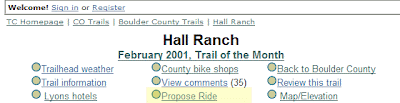
By clicking the highlighted link above labeled 'Propose Ride' the page will anchor to the Ride Proposals section of the trail page as seen below.
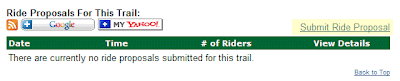
Click 'Submit Ride Proposal." The page will expand and a form will be displayed. This form automatically populates the ride date with the current date and the rest of the form fields will be blank. However, if you are logged in, your name, experience, location, and email will be pre-populated. Even though fields may be pre-populated it is understood that privacy may be a concern, which is why all fields are editable.
When creating a ride you have an option to be notified by email whenever a person joins your ride. This is defaults to 'No', but for those who are not interested in checking the website for their roster status should set this option to 'Yes.' 
If clicking 'Cancel' the form will collapse and no saves will be saved. If 'Submit Ride Proposal' is selected the appropriate processing will be done and assuming all checks pass the ride will be added to the database. You will see a 'Congratulations!' message in place of the form
 At this point your ride has been successfully added to TrailCentral and it will be visible to all those who visit this trail or subscribe to the RSS feed. If you wish to see your ride; simply refresh the page.
At this point your ride has been successfully added to TrailCentral and it will be visible to all those who visit this trail or subscribe to the RSS feed. If you wish to see your ride; simply refresh the page.
 After refreshing your screen you will notice that your ride details will be displayed on the screen. In addition to the 'Submit Ride Proposal' link you will now see the option of two new links labeled 'Join This Ride' and 'View Rider List', which will be covered in a different post.
After refreshing your screen you will notice that your ride details will be displayed on the screen. In addition to the 'Submit Ride Proposal' link you will now see the option of two new links labeled 'Join This Ride' and 'View Rider List', which will be covered in a different post.
You can add as many ride proposals as you wish to a trail. If you wish to add more ride proposals to other trails; simply navigate to the trail you wish to add a ride proposal to and follow the same steps outlined in this post.
If you do not see a trail that you want to create a ride proposal for you simply need to add the trail to the directory by uploading the GPS data to TrailCentral and creating a trail page.
Next, I'll document how to join a ride.
Stay tuned...


No comments:
Post a Comment